Support
Remote Desktop Support
We will try to assist you with solving tax and accounting issues remotely by using Connectwise software. A temporary connection file will be installed on your computer to allow the connection but terminates once the session is completed. Please contact us to request a connection code if you haven’t already received one, then review our instructions on this page and, when you’re ready, click the button below to begin.
Systems Supported
- PC / Windows
- Android
- iOS
1. After you’ve clicked the button, the login page shown below will be opened in a new tab or window.
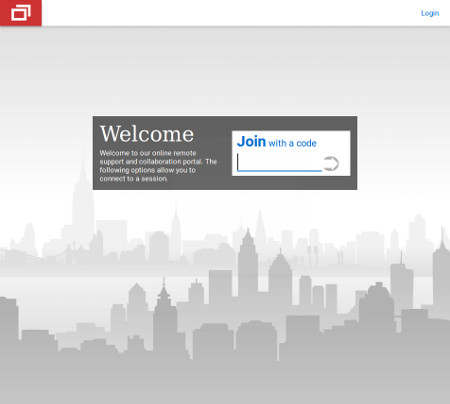
2. Enter your connection code and tap ‘Enter’ to proceed. You’ll be prompted to accept, and save, the connection file. Save the file to your computer.
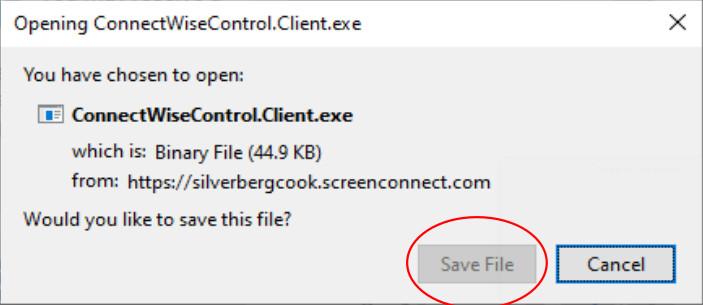
3. Locate the saved file on your computer and double click on it to launch the connection.

